How LinkedIn Can Work For You As A New Business
7 tips for building your brand on LinkedIn using your company page
I was recently asked to guest blog for The Herts Business Exchange. I shared my insights on how LinkedIn can work for a new business owner. I thought it would be useful to share my blog here too.
LinkedIn started out life as an online platform where you could store your CV and maybe apply for a job. However, these days it is the world’s largest professional network – with almost 800 million individual members and 57 million company profiles.
LinkedIn is the perfect blend of social and professional and consequently a great place to demonstrate your expertise in a given area. As well as having a personal page it can benefit your business to have a LinkedIn company page as well. Companies and its employees are then able to share thought leadership articles, industry news, make connections, build relationships and generate new business leads. In fact, a lesser known fact is that LinkedIn now drives 80% of all B2B leads.
If you’re running a small business, it’s also the most effective platform for raising your profile and getting in front of new customers. LinkedIn is a popular hang-out for start-up entrepreneurs to share their ideas and insights.
But how can you tap into these opportunities? In this blog, we’ll be taking you through our tips for building your brand on LinkedIn using the company page feature.
Create a standout profile for your business
Your profile page is your company’s shop window. Through a company page, you can tell people your business story and what you offer. But first, your profile needs to create the right impression and draw in your reader.
Add a compelling tagline, which is the short description at the top of your company profile. This is your elevator pitch. The tag line is limited to 120 characters, so it needs to be short and punchy. You can add more detail (including your website address) in the ‘About’ section – showcasing your expertise and how you can help customers.
Your tag line should be accompanied by an eye-catching, professional header image. Your imagery should spark interest or curiosity. Always add your logo and complete all the company profile details – fully completed pages attract 30% more views.
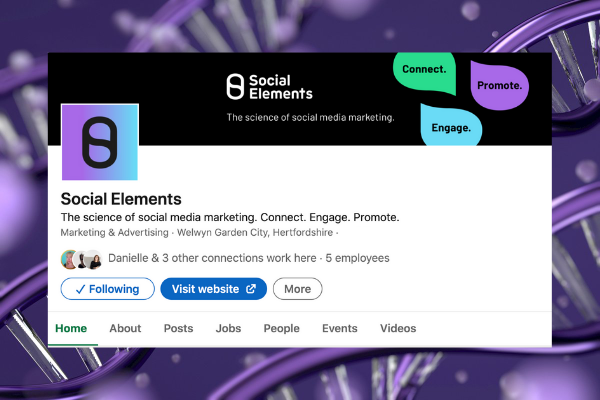
Focus on your target audience
Next, you need to think about your LinkedIn strategy. To do this, you must first understand your audience.
Do some research on LinkedIn. Search for your target customers and find out what topics and content they’re commenting on and sharing. Do the same for your competitors – see who they’re following and what they’re saying.
Post consistently
Consistency is key on LinkedIn. So, if you decide to post four times a week, make sure you post consistently at the same time and on the same days each week. This will help you to build recognition about your business
As a rule, post on LinkedIn on weekdays during office hours. The exact timings will depend on your specific niche. Test out which posts get the highest engagement. Remember to post content about the business, which can include news and updates as well as sharing relevant content from reputable businesses or individuals who are experts in your chosen field.
Get your employees on board
Your employees and colleagues are often the best brand advocates for your business, helping to extend your reach on LinkedIn. On average, employees have ten times more first-degree connections on LinkedIn than a company has followers. So, ask your employees, including your directors, to share your posts. This will enable you to reach a wider audience and amplify your message. You can use the ‘notify employees’ button (at the top of a published post) to send an alert every time you’ve posted on LinkedIn.
Use hashtags
Hashtags are a fairly new thing on LinkedIn. Company pages can use them to search for content or individuals to engage with, this is important because prior to this change it was not possible to engage with others as a company page – only as an individual. Companies can add three hashtag topics which are called community hashtags and these can be changed as often as you like. Hashtags enable a brand to establish credibility and expertise and start meaningful conversations over shared interests.
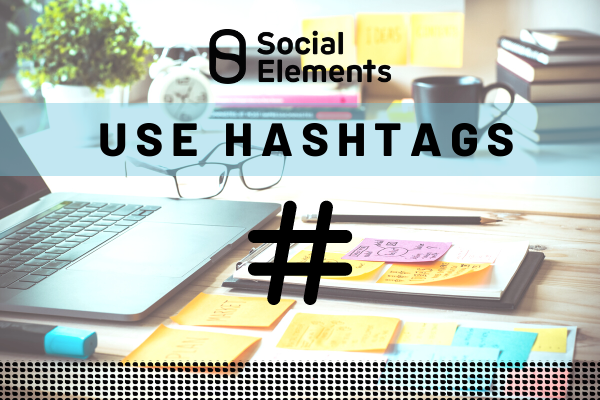
Monitor your company page metrics
LinkedIn company pages provide really great data for you. The metrics not only show how many people have viewed your posts and their associated click through rates, but my favourite feature is the follower list. LinkedIn now show you who has followed your page, and when which in turn provides a useful list for lead nurturing
Invite your followers to follow your company page
You can invite your personal connections to follow your company page so they can see your updates. This is a great way to build your company following – which can be challenging for many SMEs. Every LinkedIn user receives 100 credits (invitations) each month. You’ll get that credit back if the invitation is accepted. You’ll need to go to the admin area in your account, from your desktop, to send invitations.


