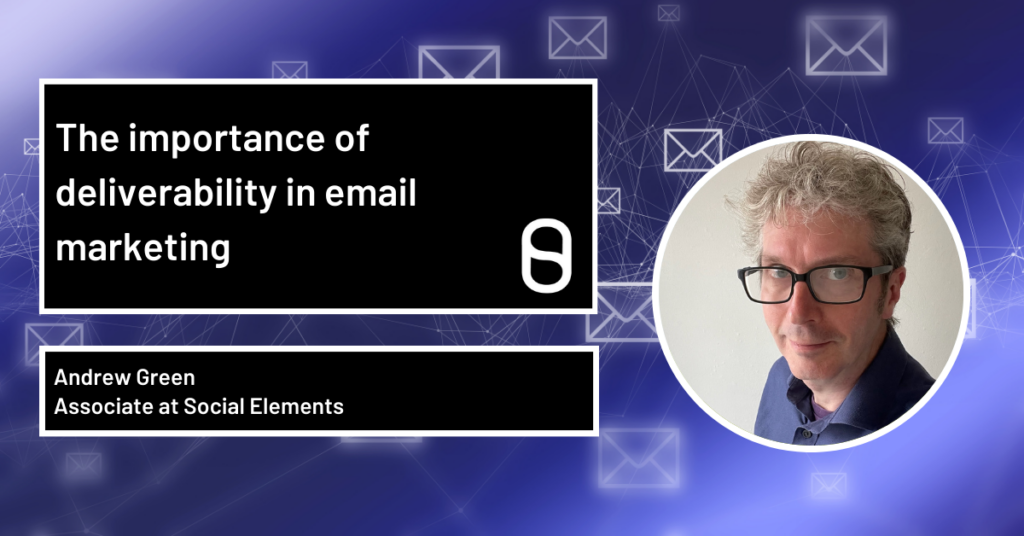The importance of deliverability in email marketing
Email is great. It’s direct, instant and cost-effective. Alongside your social media marketing, your email newsletters and campaigns can be a vital component of the marketing mix for your business, driving attention to your expertise and traffic to your website.
But although you might be lovingly crafting each message, sending at the best times, and targeting the right recipients – it’s all wasted effort unless your emails actually land in your subscribers’ inboxes. The best email in the world is useless if your subscriber never even sees it.
New requirements from Google and Yahoo
From February this year, Google and Yahoo mail are rolling out more stringent rules for people sending bulk email. These rules have always been best practice for better email deliverability, but now they’re even more essential to avoid your messages ending up in the spam folder.
Chances are, if you’re sending email newsletters, you’ll be using a third-party service like Mailchimp, Constant Contact or SendGrid to help manage the actual mechanics of building your emails and sending them out to your subscriber list. Most of the new requirements will be taken care of when you set up those services.
But not everything, so it’s worth being aware of the biggest missing pieces of the jigsaw, and what you can do about them. You’ll need your IT people to help set things up, but it’s good to know what’s going on.
Here’s the thing: for every person that wants to send legitimate email, there are a hundred more that just want to send spam.
So in response, there are dozens of software hurdles put in place by your customer’s ISP, or their company’s IT department – and their individual email app – all of which are there to block untrusted or unwanted emails from getting through.
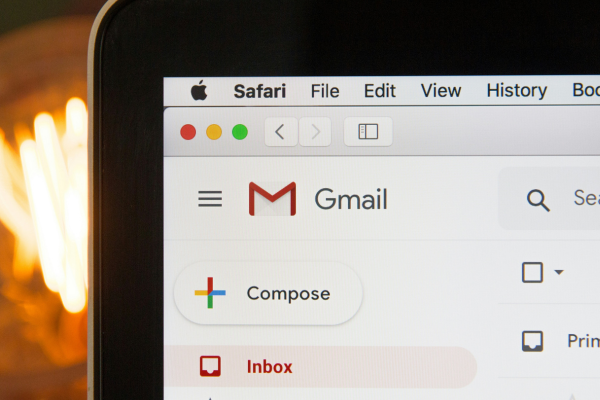
Email authentication
One of the most important ways you can reassure these systems that you’re not a spammer is by authenticating your emails – and the new rules from Google and Yahoo now make this a hard requirement.
Spammers often pretend to be someone they’re not. In fact, it’s possible for anyone to send an email claiming to be “from” any address they like. Have you ever had a spam email that looked like somehow you’d sent it to yourself? You didn’t, of course – the “from” address can be a complete lie.
There are three components to email authentication, each of which address a different aspect of the problem.
First, there’s SPF (Sender Policy Framework). This is a way for a domain owner to publish a list of the email systems that are allowed to send email for that domain. So, let’s say you’re using a Microsoft Exchange server for your regular email and Mailchimp for your marketing email – then, your SPF record would name both providers.
If someone gets an email that originates from somewhere else, that’s then a signal it might not be legit.
Next, DKIM (DomainKeys Identified Mail). This is a way of cryptographically signing the messages you send in a way that the recipient mail server can then check. It proves that an email originated from a specific domain. A spammer pretending to be you couldn’t do this, so it’s a positive signal that you are who you say you are.
Lastly, there’s DMARC. (Brace yourselves: this stands for Domain-based Message Authentication, Reporting and Conformance.) DMARC is a way for domain owners to publicly state what should happen to email that doesn’t pass either of the other two checks.
You can use a DMARC policy to just gather information about the email that’s being sent by your domain, and services like the one offered by Postmark are an excellent, free way to do that.
Once you’re fully confident that you’ve got SPF and DKIM all set up and under control, you can use DMARC to state that messages that fail those tests should be quarantined (sent to the spam folder) or rejected outright.
But we’d recommend using DMARC to just monitor things at first. Especially if you’re using a domain for regular email as well as marketing email, it’s easy to miss something.
The email platform you’re using will likely have had you set up SPF and DKIM records in order to verify your domain with their service. But they can’t set up DMARC on your behalf, since this applies to your whole domain – not just the marketing emails you’re sending through them.

Spam complaints and list hygiene
Another requirement is that people sending bulk email maintain spam complain rates under 0.3%. If more people than this mark your messages as spam, your reputation will take a hit and your deliverability will suffer.
Of course, the best way to limit your spam complaints is by making sure that your subscriber list is scrupulously opt-in – and making sure that if someone unsubscribes, they’re definitely removed from your mailing list. It’s also important to strike the right cadence for your audience – don’t send too many emails too often.
Your marketing email provider can help you keep an eye on your spam complaints rate through the stats they provide. Additionally, you can sign up with Google’s Postmaster Tools to monitor the spam rate among recipients using them.
Related to this, somewhere between 19 – 26% of email addresses become invalid every year, according to HubSpot, as people change companies, surnames etc. So it’s good to make sure that if an email you send to someone bounces, you unsubscribe them from your list and don’t keep sending email to an address that’s not working. Again, your email provider can help you track this.

In summary …
Your email marketing is dependent on not having your messages sent to the spam folder, and the requirements for achieving this are getting more strict.
Make sure the emails you send are authenticated using SPF, DKIM and DMARC. The first two of these might be handled by your email provider, but the third you’ll need to set up yourself.
Use the metrics your provider gathers to monitor your spam complaint rates, and make sure your mailing list hygiene is up to scratch.
Our experts are here to help with your social media and email marketing. Don’t hesitate to give us a call.

About Andrew Green
Andrew Green is one of the associates at Social Elements and also technical director for event technology startup, AttendZen. Andrew is a web developer specialising in content management, SEO, email marketing and web applications.